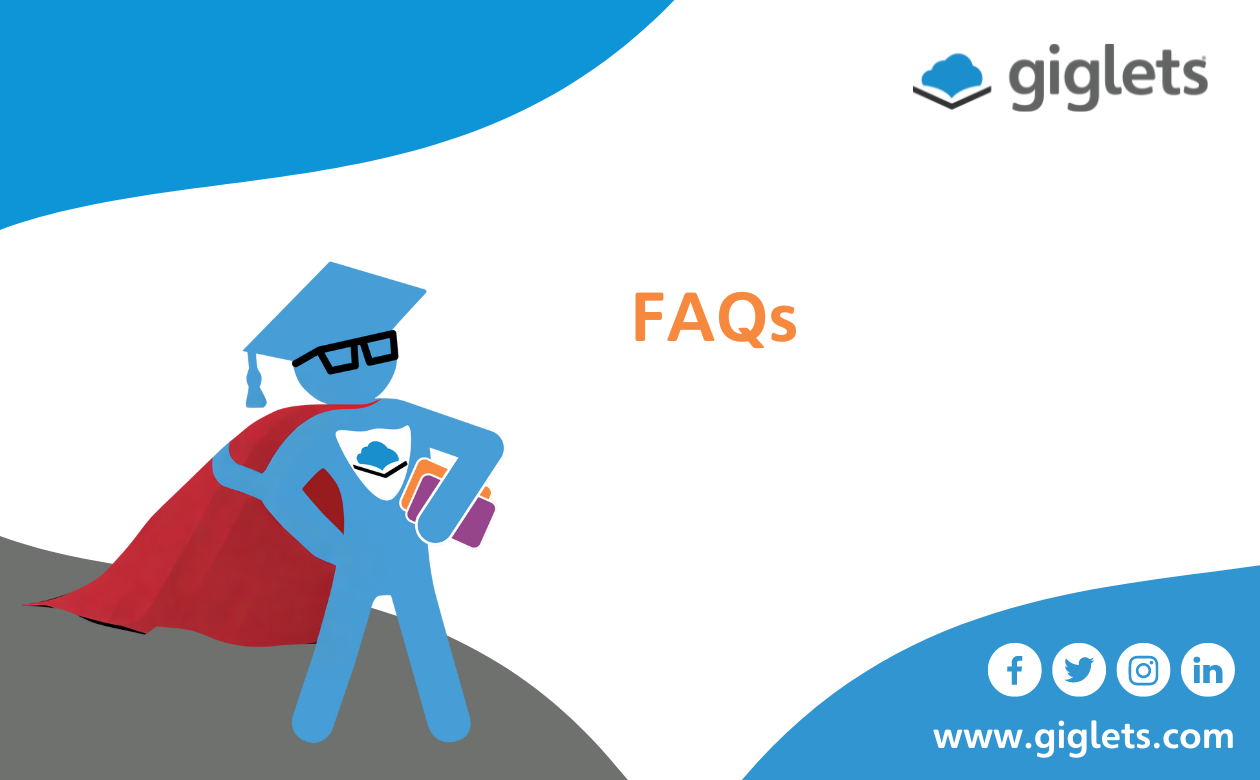
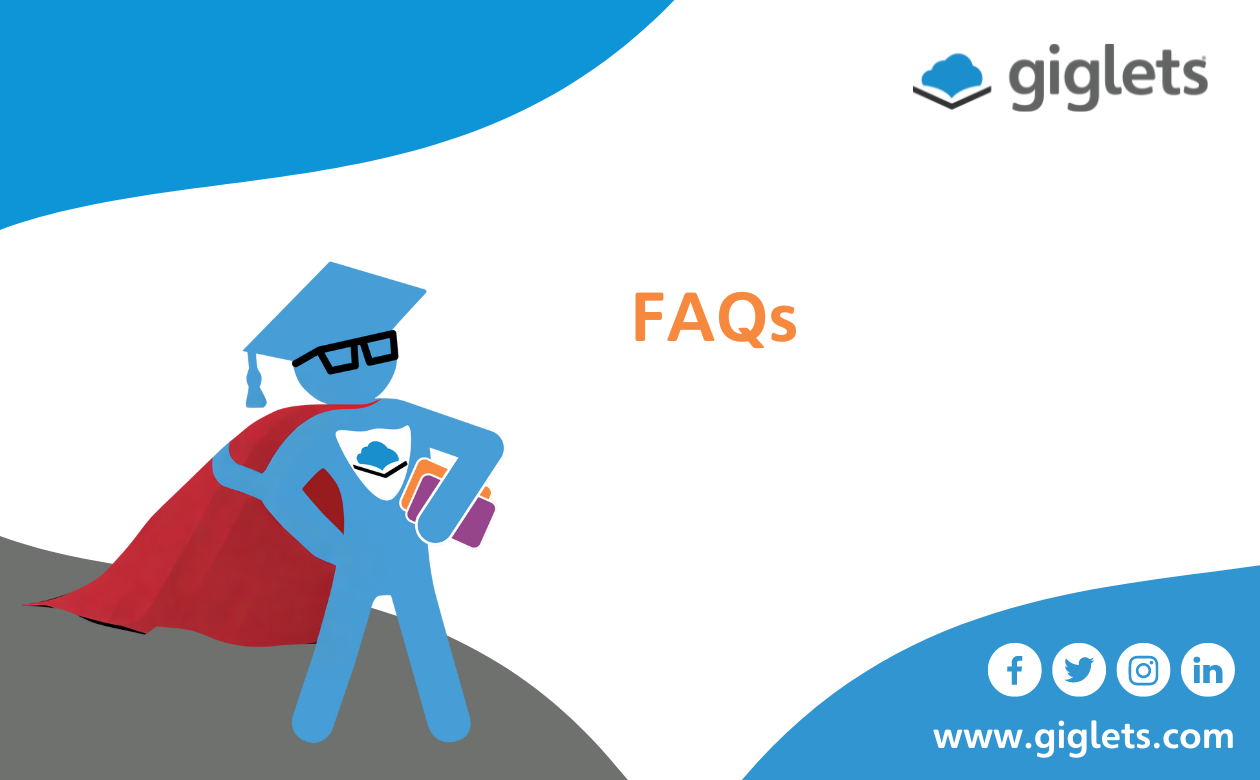
How do I change my password?
When logged in to Giglets you can change your password by following these simple steps:
Select the cog in the top right of the screen.
Select Profile.
Select Change password.
Enter your old password and choose a new one.
Select Change to confirm.
You can also request a password reset using this link here. An email will be sent to your registered email address. Please check your junk folder.
